A major difference between HTML and WML is that the basic unit of navigation in HTML is a page, while that in WML is a card. A WML file can contain multiple cards and they form a deck. When a user goes to a WAP site, the mobile browser loads a WML file that contains a deck of cards from the server. Only one card will be shown on the screen of the wireless device each time. If the user goes to another card of the same deck, the mobile browser does not have to send any requests to the server since the file that contains the deck is already stored in the wireless device.
WML is designed in this way because wireless devices have a high latency for connecting to the server. Downloading a deck of cards at a time can lower the number of round trips to the server.
You can put links, text, images, input fields, option boxes and many other elements in a card.
WML Document Structure
Hello World WML Example
Let's take a look at our first WML example. It shows the structure of a typical WML document.
<?xml version="1.0"?>
<!DOCTYPE wml PUBLIC "-//WAPFORUM//DTD WML 1.3//EN" "http://www.wapforum.org/DTD/wml13.dtd">
<wml>
<card id="card1" title="WML Tutorial">
<p>Hello World</p>
</card>
<card id="card2" title="WML Tutorial">
<p>Welcome to the world of WML</p>
</card>
</wml>
<!DOCTYPE wml PUBLIC "-//WAPFORUM//DTD WML 1.3//EN" "http://www.wapforum.org/DTD/wml13.dtd">
<wml>
<card id="card1" title="WML Tutorial">
<p>Hello World</p>
</card>
<card id="card2" title="WML Tutorial">
<p>Welcome to the world of WML</p>
</card>
</wml>
The result of the "Hello World" WML example in mobile phone emulators is shown below:
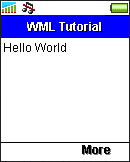 Sony Ericsson T610 | 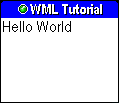 Sony Ericsson T68i |  Nokia Mobile Browser 4.0 |
In the following sections, we will describe the elements used in the above WML example.
from : any sourcce
from : any sourcce
Free Template Blogger collection template Hot Deals BERITA_wongANteng SEO theproperty-developer



2 komentar:
gak ngerti maksudnya
pakai fasilitas tranlate di atas aja hehe..
Posting Komentar